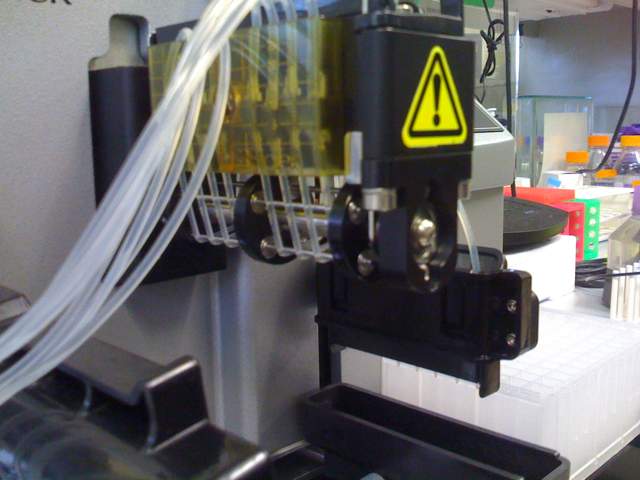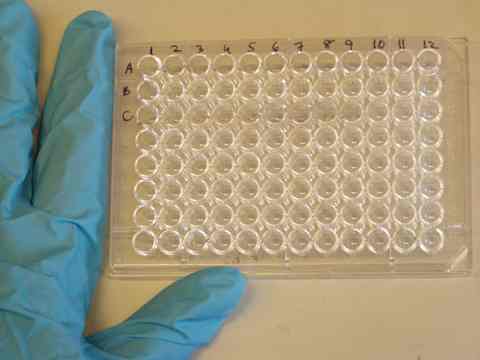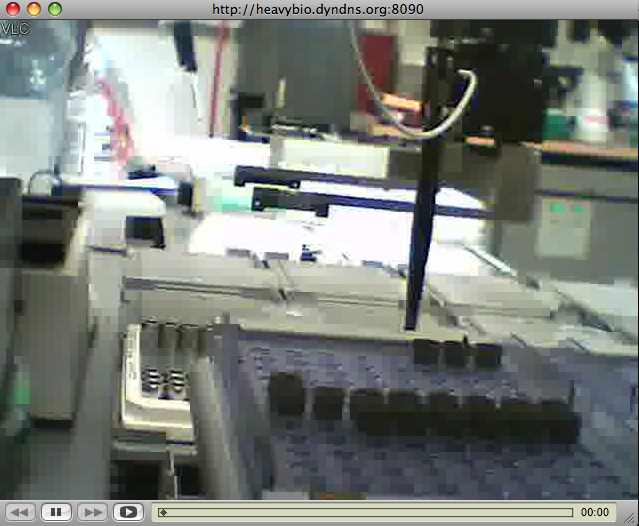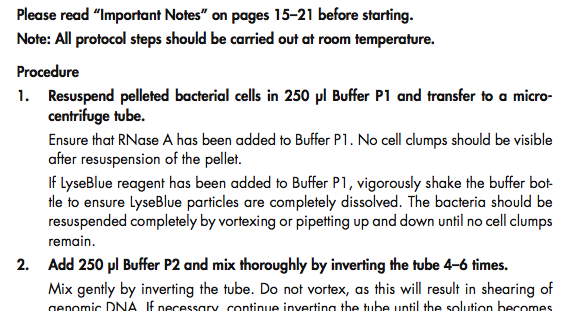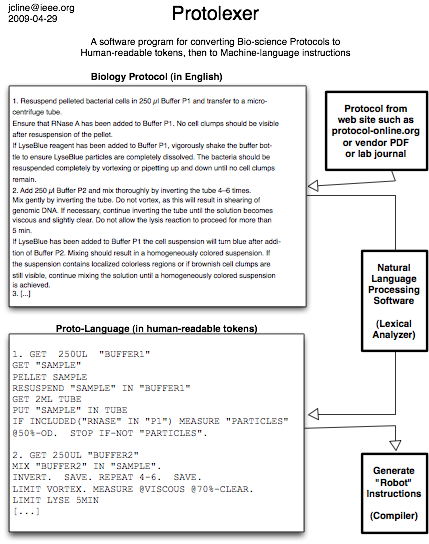FYI for Bioperl developers:
I am developing a module for communication with biology robotics, as discussed recently on #bioperl, and I invite your comments. Currently this module talks to a Tecan genesis workstation robot. Other vendors are Beckman Biomek, Agilent, etc. No such modules exist anywhere on the ‘net with the exception of some visual basic and labview scripts which I have found. There are some computational biologists who program for robots via high level s/w, but these scripts are not distributed as OSS.
With Tecan, there is a datapipe interface for hardware communication, as an added $$ option from the vendor. I haven’t checked other vendors to see if they likewise have an open communication path for third party software. By allowing third-party communication, then naturally the next step is to create a socket client-server; especially as the robot vendor only support MS Win and using the local machine has typical Microsoft issues (like losing real time communication with the hardware due to GUI animation, bad operating system stability, no unix except cygwin, etc).
On Namespace:
I have chosen Robotics and Robotics::Tecan. (After discussion regarding the potential name of Bio::Robotics.) There are many s/w modules already called ‘robots’ (web spider robots, chat bots, www automate, etc) so I chose the longer name “robotics” to differentiate this module as manipulating real hardware. Robotics is the abstraction for generic robotics and Robotics::(vendor) is the manufacturer-specific implementation. Robot control is made more complex due to the very configurable nature of the work table (placement of equipment, type of equipment, type of attached arm, etc). The abstraction has to be careful not to generalize or assume too much. In some cases, the Robotics modules may expand to arbitrary equipment such as thermocyclers, tray holders, imagers, etc – that could be a future roadmap plan.
Here is some theoretical example usage below, subject to change. At this time I am deciding how much state to keep within the Perl module. By keeping state, some robot programming might be simplified (avoiding deadlock or tracking tips). In general I am aiming for a more “protocol friendly” method implementation.
To use this software with locally-connected robotics hardware:
use Robotics;
use Robotics::Tecan;
my %hardware = Robotics::query();
if ($hardware{"Tecan-Genesis"} eq "ok") {
print "Found locally-connected Tecan Genesis robotics!\n";
}
elsif ($hardware{"Tecan-Genesis"} eq "busy") {
print "Found locally-connected Tecan Genesis robotics but it is busy moving!\n";
exit -2;
}
else {
print "No robotics hardware connected\n";
exit -3;
}
my $tecan = Robotics->new("Tecan") || die;
$tecan->attach() || die; # initiate communications
$tecan->home("roma0"); # move robotics arm
$tecan->move("roma0", "platestack", "e"); # move robotics arm to vector's end
# TBD $tecan->fetch_tips($tip, $tip_rack); # move liquid handling arm to get tips
# TBD $tecan->liquid_move($aspiratevol, $dispensevol, $from, $to);
...
To use this software with remote robotics hardware over the network:
# On the local machine, run:
use Robotics;
use Robotics::Tecan;
my @connected_hardware = Robotics->query();
my $tecan = Robotics->new("Tecan") || die "no tecan found in @connected_hardware\n";
$tecan->attach() || die;
# TBD $tecan->configure("my work table configuration file") || die;
# Run the server and process commands
while (1) {
$error = $tecan->server(passwordplaintext => "0xd290"); # start the server
# Internally runs communications between client->server->robotics
if ($tecan->lastClientCommand() =~ /^shutdown/) {
last;
}
$tecan->detach(); # stop server, end robotics communciations
exit(0);
# On the remote machine (the client), run:
use Robotics;
use Robotics::Tecan;
my $server = "heavybio.dyndns.org:8080";
my $password = "0xd290";
my $tecan = Robotics->new("Tecan");
$tecan->connect($server, $mypassword) || die;
$tecan->home();
... same as first example with communication automatically routing over network ...
$tecan->detach(); # end communications
exit(0);
Some notes for those who may also want to create Perl modules for general or BioPerl use:
- Use search.cpan.org to get Module-Starter
- Run Module-Starter to create new module from module template
- Read Module::Build::Authoring
- Read Bioperl guide for authoring new modules
- Copy/write perl code into the new module
- Add POD, perl documentation
- Add unit tests into the new module
- Register for CPAN account (see CPAN wiki), register namespace
- Verify all files are in standard CPAN directory structure
- Commit & Release