Combining an inexpensive (under $15) USB webcam with free VLC media player software, it is simple to add password-protected internet streaming video for remote users to any lab. VLC includes the ability to capture from a local webcam, transcode the video data, and stream the video over the web. It’s available for OS/X, Unix, Linux, and Microsoft systems.
Hint: Video formats are confusing. Even video professionals have a tricky time figuring out the standards and compatibility issues. Today’s web browsers also have limitations in what they can display (mime types and such) — which simply means both sides need to use VLC. Figuring all this out using the VLC documentation takes some work. Transcoding the video is required and a proper container must be used to encapsulate both video and audio. Once debugged, it’s good to go.
Here’s how it worked in the lab:
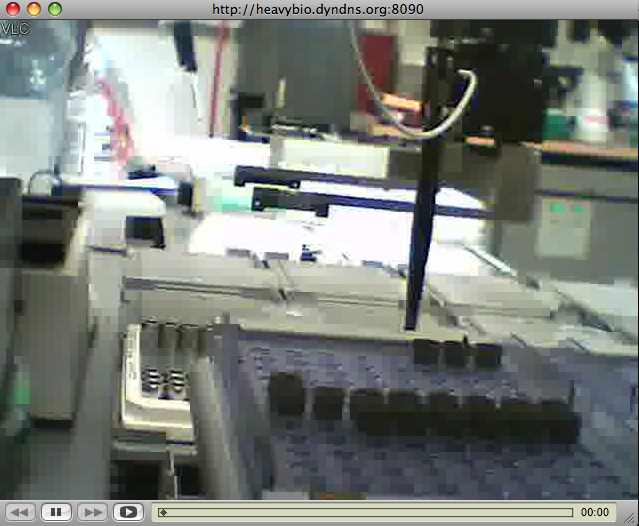
See the setup below to get it running.