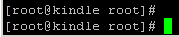
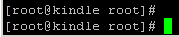
Build the software development environment using Freescale's i.MX6 distribution (LTIB), or use a similar ARM cross build. The LTIB build will take some time. Requires a linux host machine. I used a generic VM of Ubuntu Server 10.04-i386. Took at least 4 days to build, most of that time spent waiting for compilation to finish or error out. The LTIB (a buildroot) has some dependency problems (outdated links and small Makefile errors) which must be resolved and frequently results in an incomplete finish.
This requires serial console access, so refer to my other Lab Notebook pages for how to get serial root.
My tarball is here: kindle_pw2_sshd_20131015.tar.bz2 : Kindle Paperwhite 2 Binaries for SSH and SSHD
General steps of installation:
mntroot rw
cd /; tar xjf /mnt/us/kindle_pw2_sshd_20131015.tar.bz2. The files are
ELF 32-bit LSB executable, ARM, version 1 (SYSV), dynamically linked (uses shared libs), for GNU/Linux 2.6.31, strippedOnly sshd, ssh, and the assorted utils/config files are included in this tarball.
/etc/sysconfig/iptablesas follows:
# SSHD -A INPUT -i wlan0 -p tcp -m tcp --dport 88 -j ACCEPT -A INPUT -i wlan0 -p tcp -m state --state RELATED,ESTABLISHED -j ACCEPT
ssh-keygen -t dsa -f /etc/ssh/ssh_host_dsa_keyand
ssh-keygen -t rsa -f /etc/ssh/ssh_host_rsa_key
mkdir /var/empty
/usr/sbin/sshd
There may be other small config pieces missing from the above though it's the general idea.
Then, the result is as follows: root shell!
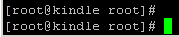
|
It is possible to build and install dropbear for similar result.
These lab book pages are mostly for myself since dealing with multiple development environments tends to obscure the details after a while.